Understanding what is a Solana wallet on Trust Wallet is a key step for anyone looking to engage with the high-speed Solana ecosystem. It is not a separate product but an integrated feature within one of the world’s most popular multi-chain wallets. This guide breaks down exactly what it is, its core benefits, how to set it up, and what you can do with it, providing a complete overview for new and existing users.
Table of Contents
Understanding the basics of a Solana wallet

What is a Solana wallet on Trust Wallet explained simply
Fundamentally, a Solana wallet on Trust Wallet is not a separate application. It is the built-in functionality within the Trust Wallet app that allows you to interact with the Solana blockchain. Trust Wallet is a non-custodial, multi-chain wallet, meaning it can manage assets across numerous blockchains like Ethereum and BNB Chain, including Solana, from one interface.
When you create a wallet, you receive a single secret recovery phrase. This phrase secures your entire wallet and grants access to every supported blockchain. Therefore, your Solana wallet is simply a component of this multi-chain system, controlled by one master key. You own your keys, giving you full control and responsibility over your funds, a core principle of decentralized finance.
- Non-Custodial: You and only you have access to your private keys and assets. The wallet provider cannot access your funds.
- Integrated Experience: It removes the need to download a separate, Solana-specific wallet if you already use Trust Wallet for other assets.
- Address Generation: The app generates a unique Solana address for you to send and receive SOL and other Solana-based tokens, also known as SPL tokens.
Key features and benefits of using Solana on Trust Wallet
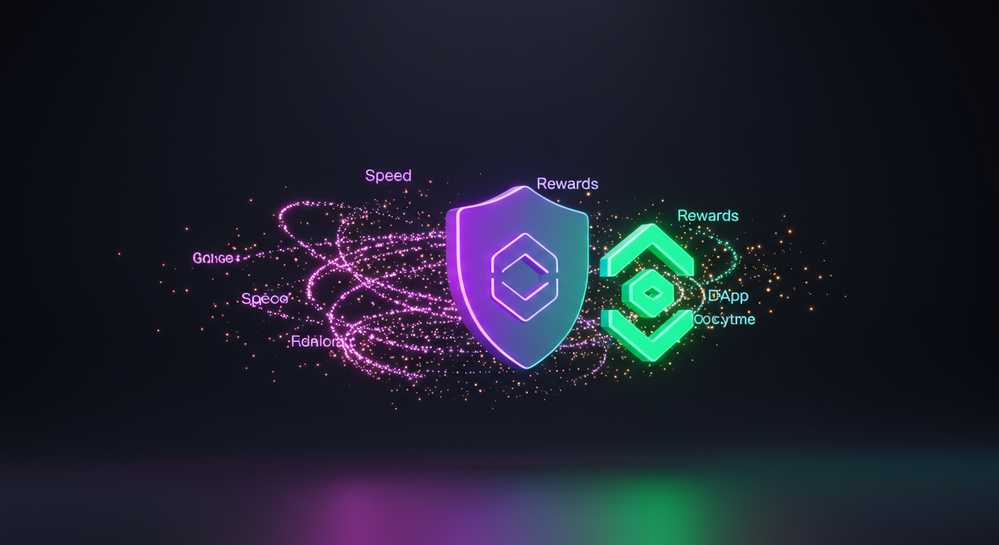
Choosing Trust Wallet as your gateway to the Solana ecosystem offers distinct advantages for both new and experienced users. Its design prioritizes security, convenience, and broad functionality within a single application. This makes managing your digital assets straightforward and secure, removing many common barriers in crypto.
The core benefits stem from its user-centric and decentralized nature. Here are the key features that make it a compelling choice:
- Complete Asset Control: As a non-custodial wallet, you hold the private keys. This provides the highest level of security by eliminating third-party risk. Your recovery phrase is the sole key to your funds on the blockchain.
- Seamless Multi-Chain Management: The primary benefit is convenience. You can hold SOL alongside BTC, ETH, and thousands of other tokens without switching apps, simplifying portfolio management.
- User-Friendly Interface: The wallet is known for its clean and intuitive design. Actions like sending, receiving, and swapping tokens are simple, lowering the entry barrier for newcomers.
- Built-in dApp Browser: You can directly access Solana’s ecosystem of decentralized applications. This includes DEXs, lending platforms, and NFT marketplaces, keeping you connected to the latest top DeFi trends without leaving the app.
- Direct SOL Staking: Users can stake SOL tokens directly to help secure the network and earn passive income. The process is integrated into the wallet, making it accessible to everyone.
How to create and activate your Solana wallet in Trust Wallet

Activating and using a Solana wallet within Trust Wallet is a simple process. Follow these steps carefully to ensure your wallet is set up securely. The most critical part is safeguarding your secret recovery phrase.
Step 1: Download and install Trust Wallet
First, download the official Trust Wallet application from the Google Play Store for Android or the App Store for iOS. Always verify that the publisher is correct to avoid counterfeit apps. Once installed, open the app.
Step 2: Create a new wallet and back up your secret phrase
You will be prompted to either Create a new wallet or I already have a wallet. Select Create a new wallet. The app will then generate a 12-word secret recovery phrase. This is the most crucial step. Write down this phrase in the correct order and store it in a secure, offline location. Losing this phrase means losing access to your funds forever.
Step 3: Add Solana (SOL) to your wallet dashboard
By default, the main dashboard may only show a few major cryptocurrencies. To add Solana, tap the toggle icon in the top-right corner of the main wallet screen. Search for Solana (SOL) and activate the toggle next to it. You will now see Solana on your main dashboard.
Step 4: Receive SOL to use the wallet
To start using your Solana wallet for transactions, you need to deposit some SOL to cover network fees. Tap on Solana from your dashboard, then tap Receive. Your unique Solana wallet address and QR code will be displayed. You can copy this address and use it to send SOL from an exchange or another wallet to your Trust Wallet.
What you can do with your Solana wallet on Trust Wallet
Once your Solana wallet is funded, you unlock the full power of one of the worlds fastest and most efficient blockchains. Trust Wallet acts as your secure portal to a wide range of activities within the Solana ecosystem. This transforms your wallet from a simple storage tool into an interactive gateway for decentralized finance and digital collectibles.
Sending and receiving SOL and SPL tokens
The most basic function is transacting. You can send and receive SOL, the native cryptocurrency of the Solana network, as well as any SPL token. SPL is the token standard for the Solana blockchain, similar to ERC-20 on Ethereum. This includes popular stablecoins like USDC, meme coins, and governance tokens from various projects.
Interacting with Solana dApps
Using the dApp Browser in Trust Wallet, you can connect to Solanas thriving DeFi ecosystem. This allows you to trade on decentralized exchanges like Raydium, provide liquidity to earn fees, or participate in lending protocols. The wallet handles the connection securely, allowing you to approve or deny transactions initiated by the dApp.
Managing Solana NFTs
Trust Wallet has a dedicated NFT tab that automatically displays the Solana-based NFTs you own. You can view, manage, and send your digital collectibles directly from the wallet, making it a convenient gallery for your assets.
Staking SOL for rewards
You can also participate in securing the Solana network by staking your SOL. The staking feature within Trust Wallet allows you to delegate your SOL to network validators. In return for helping to secure the network, you earn staking rewards, providing a way to generate passive income on your holdings.
Your Solana wallet on Trust Wallet is a powerful, secure, and user-friendly gateway to the entire Solana ecosystem. It combines the security of self-custody with the convenience of managing all your crypto assets in one place, from transacting and staking SOL to exploring dApps and NFTs. To further enhance your trading efficiency on Solana, explore powerful tools like the Sol Trading Bot for automated and advanced trading strategies.
